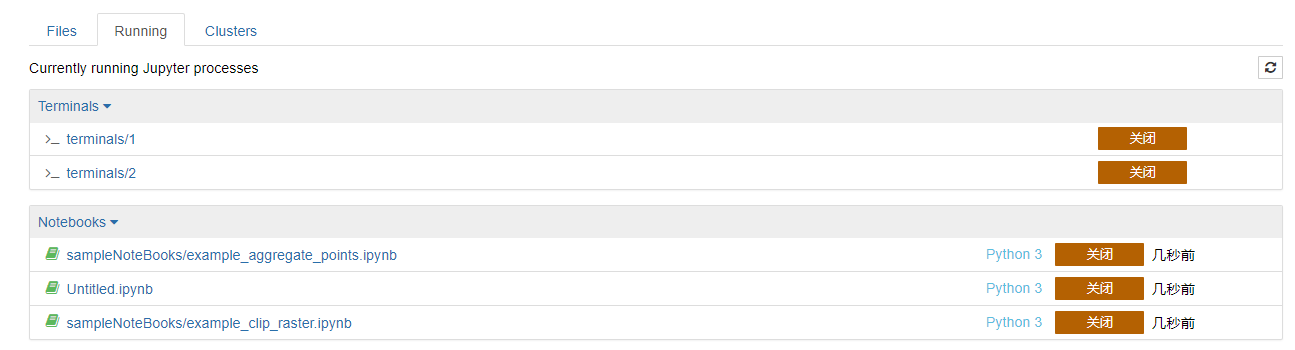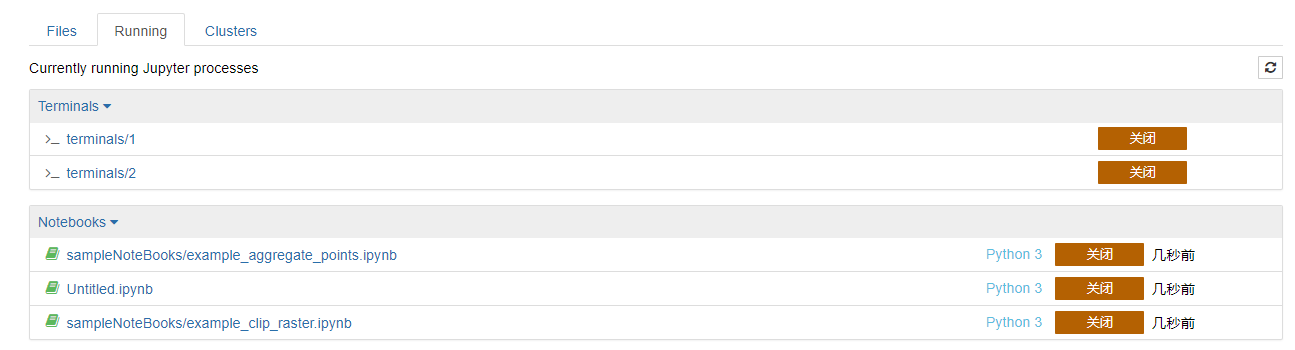
Using Data Science Services |
The iServer Data Science Service is available when the iServer Data Science Service is started. Initialization wizard configuration is required for the first startup. After completing the initial configuration of the Data Science Service, click '/ Hub/home 'link, enter your user name and password in the login pop-up window, and enter the home page of the data science service.
IServer Data Science Service provides the following capabilities:
You can click Token on the homepage of data science service to enter the API Token generation page to generate your API Token.
The SuperMap iServer data science service supports adding or deleting users. From the Data Science Services home page, go to Admin, where you can add or delete User; User information can be edited through the Edit function to set whether it is an Admin user; in addition, you can control the activation and deactivation of the user on this page. Admin The user has the authority to manage the service and manage the users used.
Click My Server on the homepage of Data Science Directory Service to enter Notebook Editor. Editor lets you create, run, and stop data science services; create, edit, and manage Text Files, Folders, and Terminals; and monitor Notebook Operational status, etc.
For the creation and use of Notebook, please refer to Notebook Create and use .
In the Running directory, you can monitor the running status of Notebook. The following figure shows the running terminal and Notebook. You can stop the running terminal and Notebook by closing the function.