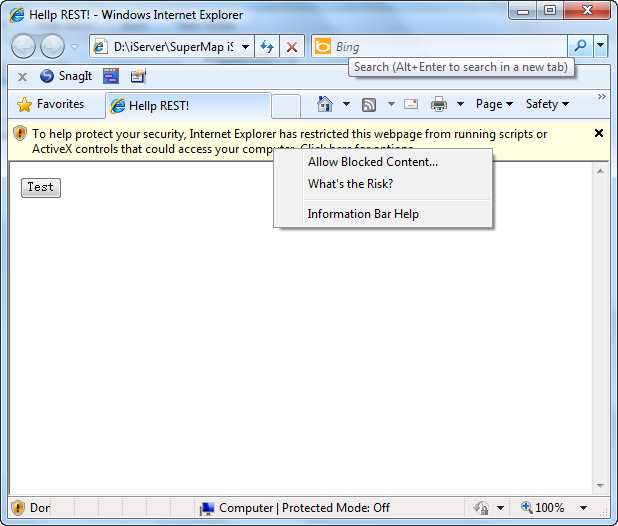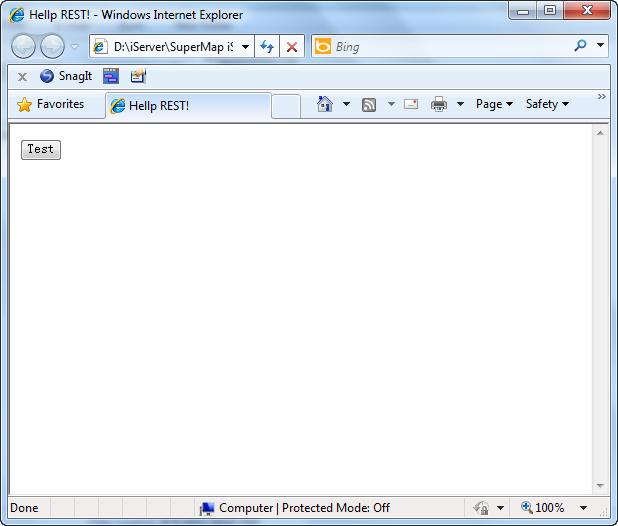
Step 1 Creating an HTML Page |
Create an HTML page named HelloREST.html, and input the following content:
<!DOCTYPE HTML PUBLIC "-//W3C//DTD HTML 4.0 Transitional//EN">
<HTML>
<HEAD>
<meta http-equiv="Content-Type" content="text/html; charset=gb2312" />
<TITLE>Hello REST! </TITLE>
<script type="text/javascript" src="json_parse.js"></script>
<script type="text/javascript" src="toJSON.js"></script>
</HEAD>
<BODY>
<input type="button" value="Test" onclick="getMapsList()" /></input>
<br><br>
<div align=left id="container" style="left:50px;top:50px">
</BODY>
<script type="text/javascript">
//Add your code
</script>
</HTML>
Where, the </input> with the name "Test" is a button used to trigger events, and the <div/> with id being "container" displays the running result.
The result is shown as follows in IE browser:
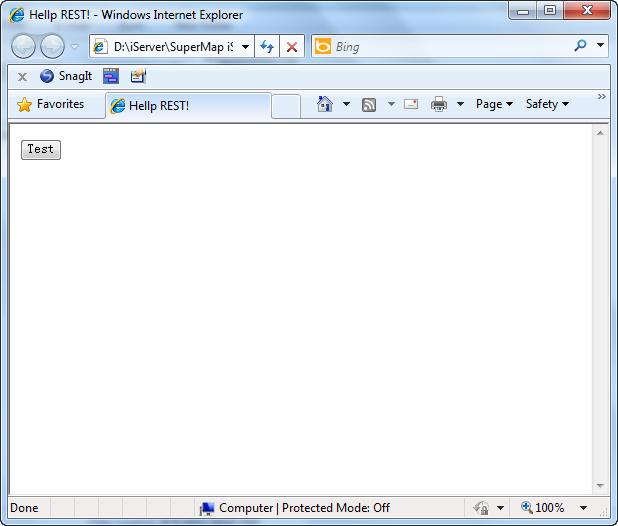
If an warning pops up, click Allow Blocked Content (A)...: