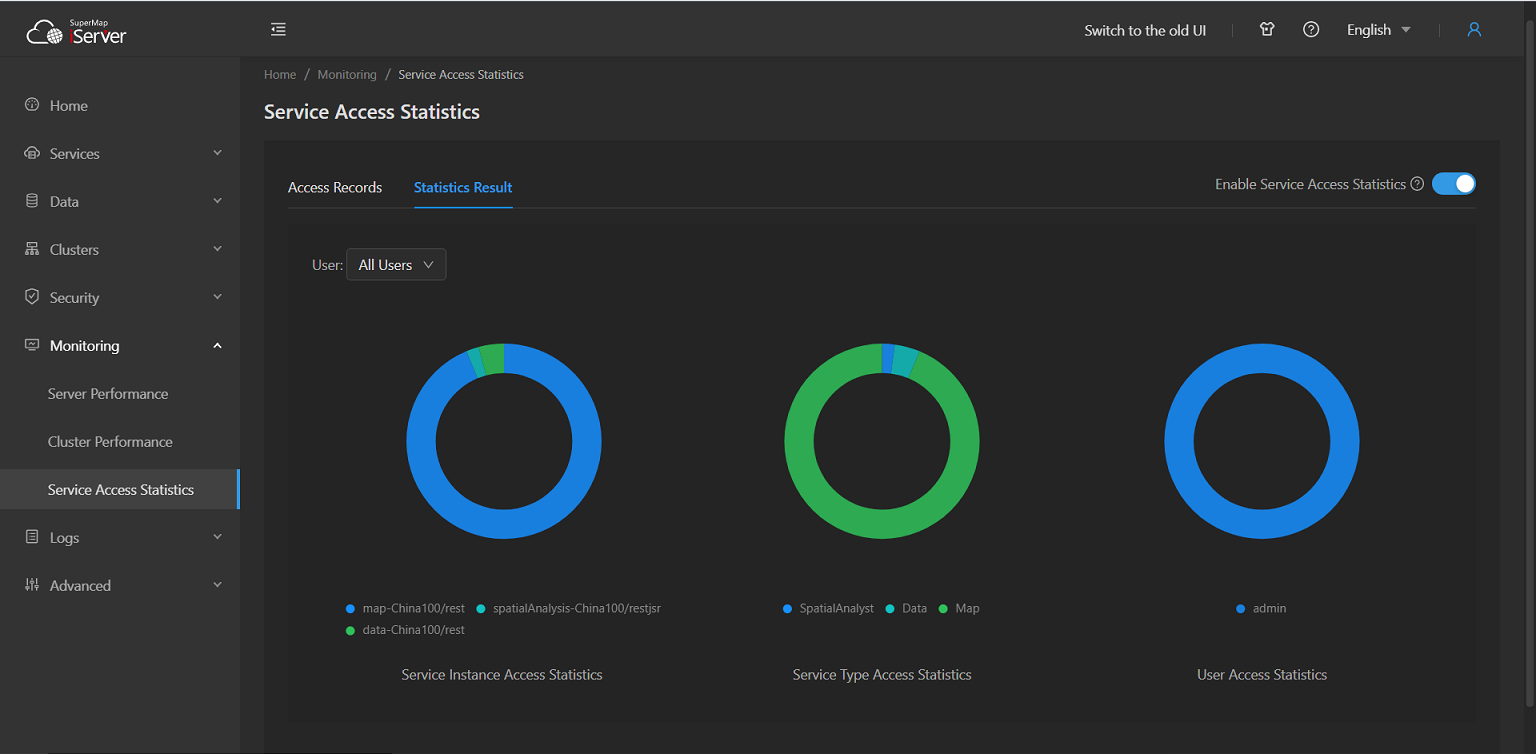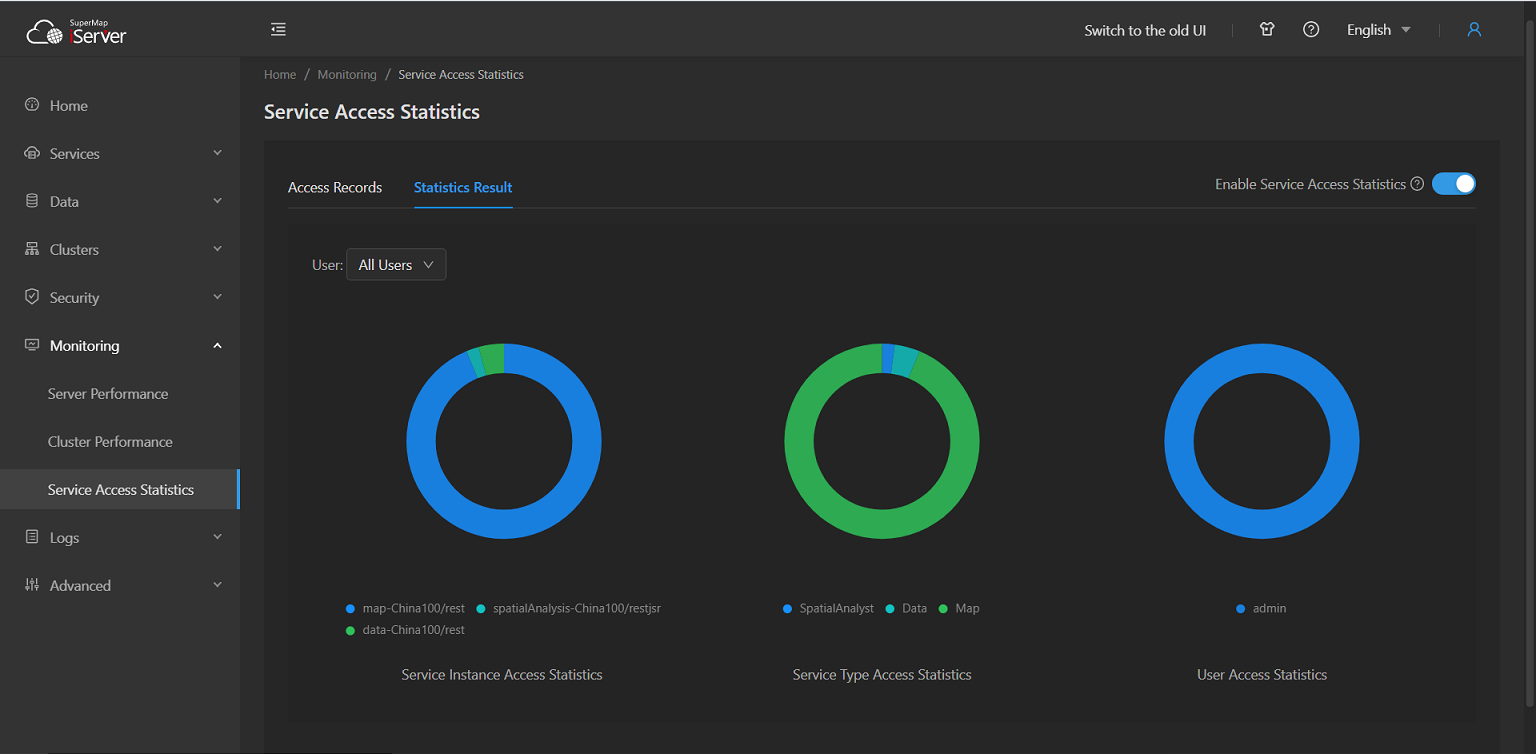
Service access statistics |
SuperMap iServer provides the service access statistics functionality, which is used to check the statistical information of the service access record and the user access record in a period.
Access the iServer WebManager, clicking on the Monitoring > Service Access Statistics > Access Records to enter the Service Access Statistics page (http://localhost:8090/iserver/admin-ui/monitoring/serviceAccessStatistics). Here, you can view the access records of iServer, including the names of the accessed service instances and request URLs, the usernames and client IPs of the visitors, the HTTP methods of the access operations, response codes, and access times. It also supports sorting information according to the above categories. You can filter the access records based on specific users or time ranges, and search for access records using keywords of service instance. Additionally, you can disable the Service Access Statistics to improve system performance, and the access record file will no longer be generated locally.
Access the "Statistics Result", and you can view the statistical results of the access records in the form of pie charts. As shown in the figure below, the results are respectively statistics based on service instances, service types, and access users. You can also select a specific user to view the statistical results for the particular access user.